Meet Microsoft Azure Archive Blob Storage
Back in August, Microsoft announced Microsoft Azure Archive Blob Storage. Extremely competitive pricing along with local and geographic redundancy have us at CloudBerry excited and we are now announcing support for Azure Archive Blob Storage in CloudBerry Backup. After giving us a sneak peek a few months back, Microsoft has now released the feature to the general public. Read on to learn more about Azure Archive Blob Storage and its benefits.
Azure Archive Blob Storage
Azure Archive Blob Storage is the latest addition to Azure’s current lineup of storage tiers — Hot and Cool. The new tier is designed to serve customers that require long-term data storage at a reasonable price, without the need for immediate data access. The name speaks for itself — Archive — and that’s exactly how you should treat it. The data goes in, and then it just stays there for years or perhaps decades. This storage tier is perfect for storing old documents, backups, retired projects, and any data you are legally required to retain long-term.
You can find more details about the main features of Microsoft Azure Archive Blob at the official blog post by Microsoft.
Support for Azure Archive Blob Storage in CloudBerry Backup and Explorer
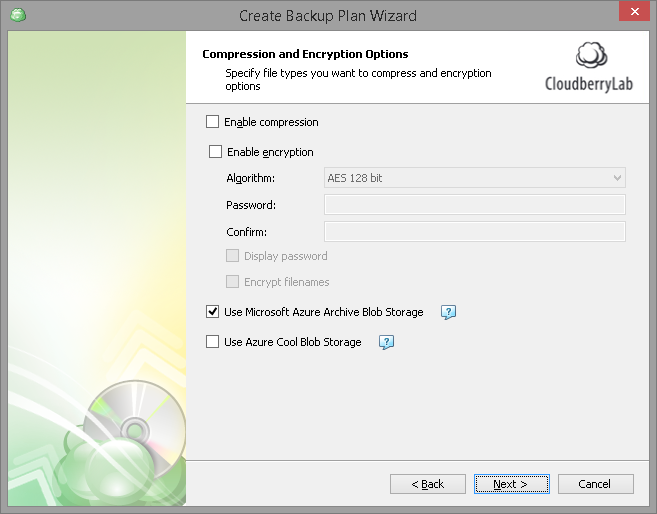
CloudBerry Backup for Azure now features a new checkbox — Use Microsoft Azure Archive Blob Storage. If you select this option, backups are first uploaded to the regular Hot storage, and then immediately transferred to Archive storage.



Leave A Comment